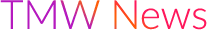Are you a Metro by T-Mobile customer looking to get the most out of your phone? or maybe you aren’t a Metro by T-Mobile customer yet, but you still want to maximize your device? These tips work for most any device! With the right tips and tricks, you can optimize your phone’s performance, battery life, and data usage to ensure that you’re getting the best possible experience with your Metro by T-Mobile phone!
Here are five tips to get you started!
- Use Wi-Fi calling: One of the great features of Metro by T-Mobile is its support for Wi-Fi calling. This allows you to make and receive phone calls over a Wi-Fi network instead of using your cellular data. Using Wi-Fi calling can essentially give you coverage when all you have is Wi-Fi! To enable Wi-Fi calling on your phone, simply go to your phone’s settings and look for the Wi-Fi calling option.
- Set up automatic backups: Losing your data can be a frustrating and potentially devastating experience! You can set up automatic backups to the cloud to ensure that your photos, contacts, and other important files are always safe and secure. Simply go to your phone’s settings and look for the backup and restore option to get started. It’s also important to always know your account info on your phone. The account info may be a Gmail if you have an Android, or your Apple ID with an iPhone.
- Clear out unnecessary apps and files: Over time, your phone can become cluttered with unnecessary apps, screenshots, and files that can slow down its performance and drain its battery life. No one wants that! To keep your phone running smoothly, consider clearing out any apps or files that you don’t use or need. You can also use Metro by T-Mobile’s data usage tracker to see which apps are using the most data and adjust your usage accordingly.
- Take advantage of Metro by T-Mobile perks! Metro by T-Mobile offers a number of perks & benefits to its customers, such as Google one membership, T-Mobile Tuesdays, & more. Be sure to take advantage of these perks to get the most out of your Metro by T-Mobile plan.
- Upgrade your phone: If you’re still using an older phone, you may be missing out on the latest features and technologies! Consider upgrading to a newer phone to take advantage of Metro by T-Mobile’s latest offerings! With a new device you can ensure that you’re getting the best possible experience with your plan. With new 5G coverage you may even improve your phone’s coverage by upgrading!
With these tips, you can optimize your phone’s performance, battery life, and data usage to get the most out of your Metro by T-Mobile plan. As always, if you are ever having any issues with your phone, we are always here to help! Come by one of our stores and we’d be happy to help you!